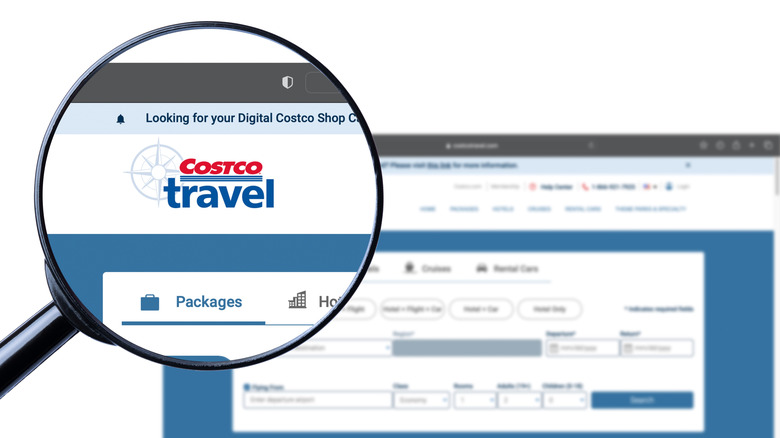13 Things You Need To Know Before Buying A Costco Membership
If buying in bulk is your thing, a Costco membership is an absolute must. The warehouse retailer is famous for its budget-friendly staples sold in large quantities, deals on everything from produce to appliances, scores of free samples, and, of course, its customer favorite $1.50 hot dogs. Those reasons and more are enough to justify becoming a member, but there's plenty to know when about what you're signing up for. There are different membership types — and perks for each — as well as special deals and ways to get cash back for Costco buys.
Unfortunately, Costco doesn't offer day passes, which can make might make deciding on a membership a bit more difficult. That's why we're here to help you with basics, including what you'll need to sign up, special deals you should ask for, and how to pay for your membership, regular store purchases, and even special items like prescriptions and travel packages. Before you start clearing space for bulk items, here's everything you need to know.
An Executive Membership gets you cash back
Costco offers two personal membership options: the standard Gold Star Membership, which costs $65 annually, and the Executive Membership, which rings up at $130 per year. While the latter is pricier up front, it comes with extra savings and discounts as well as the chance to get 2% cash back on all of your Costco purchases in the form of an annual store credit.
In fact, for frequent Costco shoppers, an Executive Membership might be a better value. If you expect to earn more than $65 in store credit each year, that can help offset membership fees. You can use it to pay the difference when you renew, all while enjoying the perks of the Executive Membership without actually spending more. You might even come out ahead in the end.
It's also worth noting that the store credit from Executive Memberships comes as a check in the mail and needs to be redeemed in person. All you have to do is present it to the cashier when you check out to have the balance applied.
You can get a store gift card if you open a Costco credit card
If you're new to Costco, there are special perks that can help you make the most of signing up for a membership. One offer includes an extra $50 Costco gift card when you sign up for a new membership and a store credit card. To access the gift card, you have to sign up for an Executive Membership, as well as apply (and be approved) for the Costco Anywhere Visa Card. The credit card has its own perks that include cash back on eligible purchases of gas, restaurant meals, and, of course, Costco items.
This offer might not appeal to new members who don't plan on making Costco their go-to for groceries and other household items. But if you anticipate weekly trips and plenty of bulk purchases, it's definitely worth considering. Plus, once you're in the store, that promotional gift card is perfect to use on treats at the Costco food court or for stocking up on some of the warehouse bakery's best pastries.
You'll need to take a photo
You may want to freshen up before receiving your membership card in person. After you've completed your application paperwork, a Costco team member will take your picture. The experience is similar to what you might experience when taking a photo for your driver's license or passport. In most cases, they'll let you see the photo and retake it if necessary, but don't expect a fancy backdrop or specialized camera setup.
The photo is included on your printed card and attached to your digital profile. When you enter the store, you'll need to scan the barcode on your membership and show your photo. It is also pulled up when your card is scanned at checkout. While you don't need to wear anything special to get your picture taken, it's best to stick to your everyday look. In other words, remove any Halloween costumes or thick stage makeup you might have on before your pic is snapped.
You don't need a membership for prescriptions
Membership is required for most Costco offerings, but not for prescriptions. The store allows anyone to send a new prescription or refill an existing one without being a member. All you need to do is set up an account to submit your medical paperwork, including the prescription order and insurance information. You can order new prescriptions or renew existing ones online and have them sent straight to your house or to the warehouse for pickup. Costco also offers the option to submit, refill, and pick up prescriptions from the pharmacy in person.
When you arrive at the warehouse, you'll need to let the team member checking membership cards at the entrance know that you are there to pick up a prescription. Once you're inside, go to the pharmacy for your medication. If prescriptions are a big factor in deciding whether or not to become a member, Costco's general pharmacy accessibility might make membership skippable. Just remember that you won't be able to purchase other items in the store without one.
Don't forget your phone
For most Costco customers, showing the physical membership card is the first step to visiting the warehouse store. But thanks to digital offerings, you no longer need to carry your Costco membership card — you can save it to your phone instead and scan that when you arrive at the warehouse. It's easiest to set this up when you first register for membership with the help of the associates at the membership counter. They can walk you through the process, which includes verifying your email and making sure that your member number is loaded into the Costco app. (You can always set it up later using the prompts on the app, too.)
A team member is almost always located at the entrance to help direct customers around the store as well as to answer any questions related to the scanning system. The system has a barcode scanner used for the membership cards as well as a scanner to read digital cards on your phone. Expect to go through the same steps at the register when checking out as well, since Costco team members have to verify membership for purchases.
Only the member can pay
It can be tricky to make the most of a Costco membership if you are shopping for a small household, so some people choose to share memberships among a group of friends. However, there are restrictions to doing things this way, and people usually can't be on the same account if they don't live under the same roof. The way around this is to have one friend maintain the official membership and others chip in as guests for their share of purchases, which you can split up on your own after you get them home. Keeping track by sharing expenses and purchases is a helpful hack to save money at Costco while still enjoying the cost-savings of shopping in bulk.
However, it's important to know that only the card-carrying Costco member is allowed to pay for items at the store. As we know, it's required to show your membership card at the cash register, and the info on it must match any electronic form of payment.
Order delivery for others
Another membership benefit is the ability to send things to friends or family that don't have one. When ordering on the Costco website, you can have items delivered to any address. Conversely, if you have a family member or friend with their own Costco membership that is able to ship you essentials, that might be a good option to save on the cost of membership fees. But remember that, just like at the cash register in the warehouse, the name on the form of payment used at checkout online must match the Costco card holder.
Obviously items ordered for delivery take far longer than just shopping directly at Costco, but in some cases, you can even pick up the delivery items in-store. As long as the order is already paid for, you won't need to show a Costco membership card. Go to the membership desk rather than the standard checkout to pick up anything that was already purchased.
Check your auto-renewals
Costco members are required to pay the entirety of their annual membership fees up front — the store does not offer a payment plan or installment options. Naturally, many customers prefer to set up their renewal so there's no worrying about their membership lapsing. This is where Costco's auto-renewal feature can come in handy, as it automatically charges your form of payment on file when the next annual fee comes due.
This might not be the best option if you're simply trying out your membership for a year and aren't sure about maintaining it long term. Fortunately, you can manage your account online and disable auto-renewal whenever your like. If you decide you want to renew your membership, you can simply turn the auto-renewal back on or pay for it right at the register along with your purchase. You can also go the membership counter at the warehouse to change the type of account or with any other questions you might have. All of this convenience exists online, but sometimes it's nice to speak to an actual person.
Business memberships require a primary account holder
For business owners looking to purchase professional items at Costco, a Business Membership might be the best option. It includes unique benefits to cater to those shopping at the warehouse in bulk to support their business needs. A major one is the option to resell bulk purchases as part of your business. Like the personal membership, business memberships also in Gold Star ($65 annually) and Executive ($130 annually). Other benefits, including cash back, are comparable to the same personal membership tiers.
Before you opt for a Business Membership, decide who you want to designate as the primary cardholder on the account. This person maintains the main card for the business account, but others can visit Costco, make purchases, and generally access all of the offers at the store. You can add extra cardholders for an additional $65, which applies to both Gold Star and Executive Membership accounts. Unlike a personal membership, cardholders can have different addresses, but should all work for the business in some capacity.
You can get a membership online
Convenience is the name of the game, and Costco allows you to go through all of your membership options — and even sign up — before you ever step into the store. Every membership, including personal and business memberships at both the Gold Star and Executive tiers, is available online. You have to enter the same information and will receive a member number. You can enroll online, then take your photo and pick up your membership card when you get to the store.
For customers who've never been to Costco, it's a good idea to stop by the warehouse to get a sense of it before committing to a membership. If you let the team member at the door know that you're considering a membership, they'll usually let you into the store. You won't be able to purchase anything, but you can walk through and see what's what. If you're ready to sign up for a membership right away, you can go to straight to the membership counter in the store and get your card the same day. If you want more time to think it over, however, you can go home and set up your membership online later.
Bring identification for everyone on the account
To become a Costco member, you'll need to verify your identity and provide basic information like your address, email, and phone number. Photo identification is also required to get your membership. For personal accounts with multiple cardholders, everyone has to live under the same roof, so you may need to bring ID showing addresses to verify this. You can get multiple people on the same account as long as they are in the same household and are over the age of 16. Personal accounts can have up to two cardholders, but you're only required to pay one membership fee.
The exception to this is a Business Membership, which requires extra documentation. In addition to verifying your identity, you'll have to provide proof your business status, such as a license or LLC paperwork. You can also bring three forms of proof of business ID, such as a bill. If you go with a business account, you can get multiple cards for members at different household addresses as long as they are affiliated with the same business. The standard Business Membership comes with two cards, but you'll have to pay another $65 for every additional card. Business Membership cardholders can also get a card for a member of their household free of charge. They will all need to verify their identity, but they don't need to live at the same residential address.
Shop for travel deals online
You may associate Costco with bulk pantry items, freezer staples, and paper goods, but not all of the best deals at Costco are sold in large quantities. There are also plenty of bargains to be found online and at the kiosks toward the exit, including home and travel packages. Costco travel offers rental car deals, cruise packages, and all-inclusive resort stays as well as numerous other options. Most come with extra perks for Costco members, such as credits to use at the resort, room upgrades, or waived fees.
For frequent travelers, it's best to price out flights, hotels, cruises, and other travel perks online before investing in a membership, since you do need to maintain an active Costco membership to book your vacation through the company. Actual stores tend to have limited information, but there are extensive options on Costco's website. If you don't have an Executive Membership, it might be worth upgrading before booking your travel since you'll get 2% cash back on your purchase. Costco Visa cardholders also get extra cash back on travel-related costs. You might pay more upfront for these extra programs, but the savings and cash back can be pretty significant on big vacations and trips.
Costco won't accept American Express or all checks
Make sure that you have an accepted form of payment to get your membership and to make purchases once you're in the store. While Costco takes most credit cards, cash, and mobile payment like Apple Pay or Google Pay, it doesn't accept American Express.
There are also restrictions on using personal checks. Once you are a member, you can pay for items at the checkout using a personal check made out to Costco, but you'll have to use another accepted form of payment to cover the membership itself. The same goes for business checks: You need to be a Business Membership account holder to use this form of payment.
Costco gas stations are even more restrictive on accepted forms of payment. They take Visa — including the Costco Anywhere Visa Card — as well as most debit cards. You can't pay using cash or check, and the only form of mobile payment setup at the pump is Apple Pay.